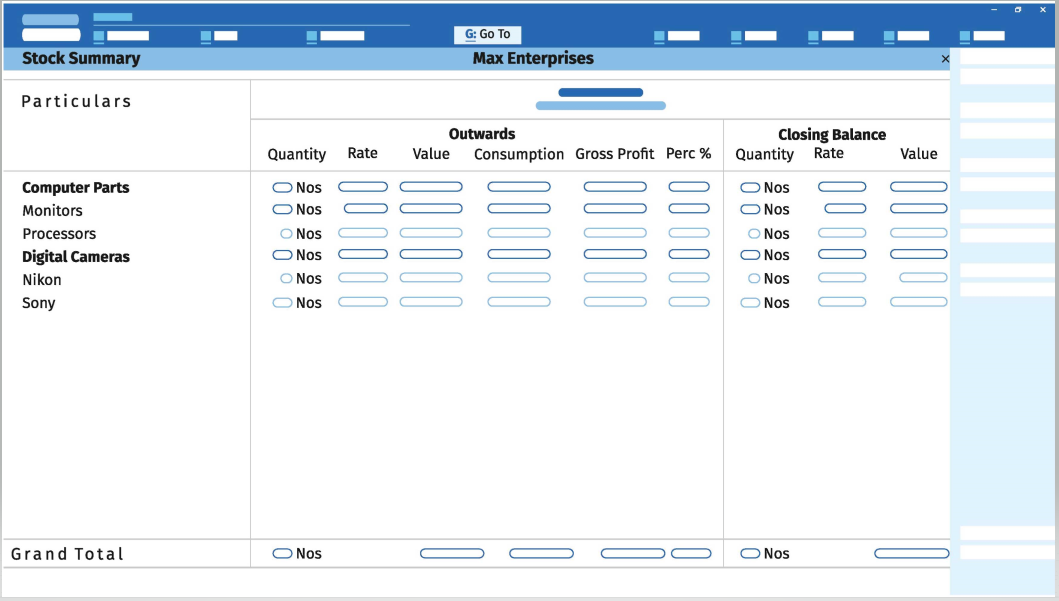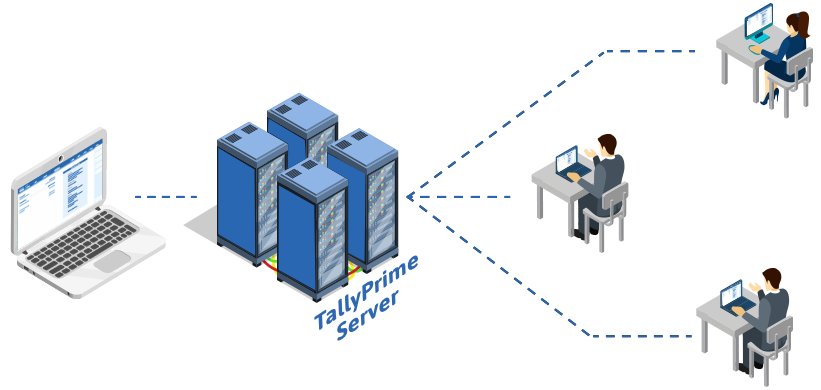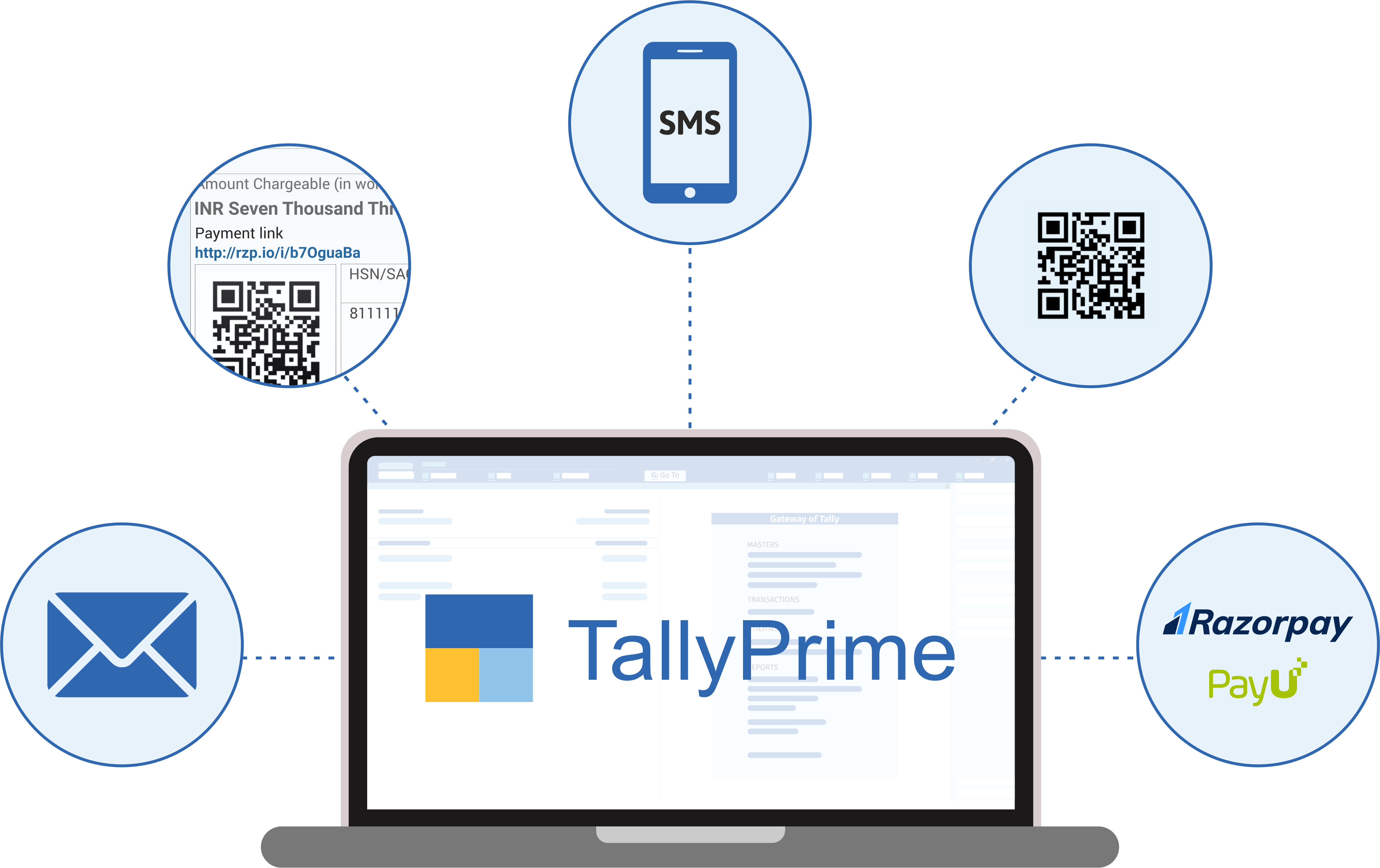Centralized Setup
An ideal setup but only in 100% connected environment through leased line or MPLS or good broadband. It simplifies the data management but requires powerful Server at the centre. Antraweb recommends Tally Server 9 or Tally Prime Server to be installed to maintain good performance of the system.
We also understand & design a transaction workflow with Verification & Authorisation processes as required. For example a purchase order raised in the factory comes to Head office for verification & then moves back to Factory for sending it to vendor.
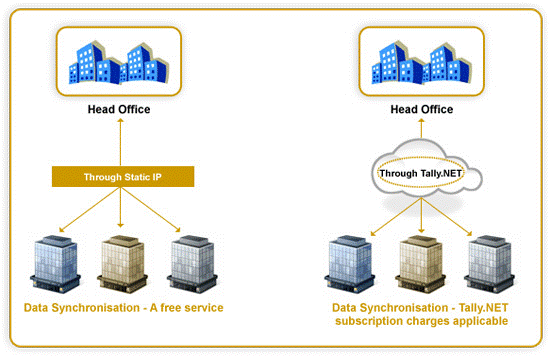
Decentralised Setup
In decentralised architecture, Tally Data Synchronization capabilities ensures data exchange between Branches & Head office without much worries.
initial setup for the Server & Client companies but also maintains it as part of post implementation support to see the Integrity of the data is maintained in most complex environment. We have also designed a system for Masters management avoiding its duplication & hence errors.
Security & Controls are of prime importance & completely taken care of when Tally is implemented at remote location followed by maintenance of transaction log displaying its history of changes required for Auditing.
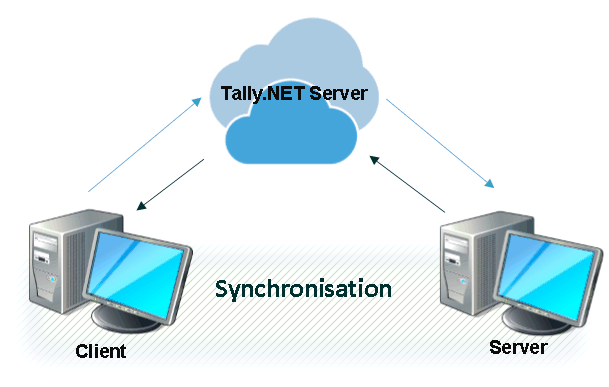
Sync Features
Client and Server Company
To ensure accurate tally data synchronisation, you need to activate the same (F11) features on both the client and the server company. If the features are not the same, some information may not get synchronised. For instance, if tracking numbers are enabled at one end and disabled at the other, there will be errors in the sales/purchase bills pending reports.
Default Voucher Type Names
If there is any alteration in default voucher type names, the same will be altered during data synchronisation based on the voucher type configurations that are made in the server/client rules to Ignore modified voucher type masters.
Accounting or Inventory Masters
Manual correction is needed on both the server and the client systems when accounting or inventory masters are altered as a new master gets created at the other end of the synchronising data.
GUID for locations
Implementation of tally data synchronisation for multiple locations will not be available if two or more companies have the same GUID.
Master Balances
Since the masters created at multiple locations may differ during data synchronisation, it is important to understand the requirements for master level information like the name of the masters and opening balances.
Security Controls
Those with the owner credentials can set access rights for different users to ensure only authorised users can perform certain tasks.